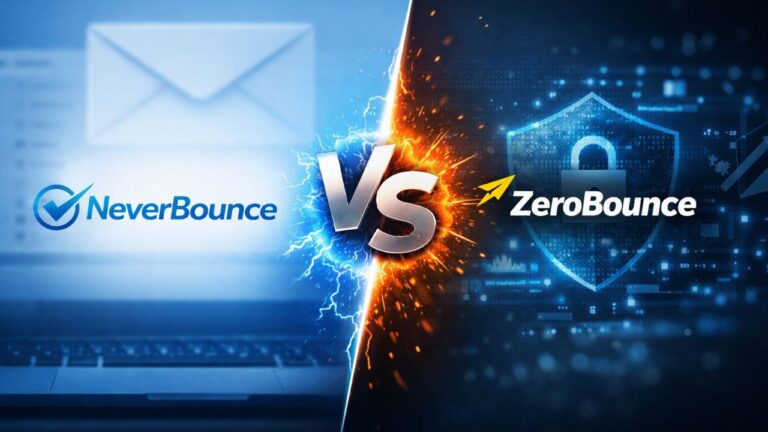In today’s world, running a business is about a lot more than simply having a great product or service. Central to long-term success is how well you manage the people behind those transactions — your customers. Their expectations have changed, as has the way we interact with them. And that’s exactly the role software like CRM plays. Read full guide on how to choose the right CRM for your business.
If you’ve been juggling spreadsheets or switching between multiple tools to keep track of your contacts, conversations, and leads—it’s probably time to simplify. A CRM (Customer Relationship Management) platform helps businesses organize, track, and optimize all interactions with clients, leads, and prospects.
Get Clear on What You Want to Achieve
Start by thinking about the challenges you’re facing right now. Maybe you’re missing follow-ups, struggling to organize client data, or finding it hard to track where deals stand. A CRM can help—but only if you know what you need it to do.
So, before shopping around, ask yourself:
-
Do I want to boost sales efficiency?
-
Am I trying to improve customer support?
-
Do I need better insight into marketing performance?
Understanding your goals upfront will help you focus on CRMs that match your business’s real needs—not just the ones with the most features.
Read This: What Is CRM Software?
Understand What a CRM Actually Does
In simple terms, CRM software is a digital assistant that helps you track customer interactions, manage your sales pipeline, automate tasks, and centralize all your client information. It’s like having a virtual command center for your business relationships.
Rather than relying on sticky notes or disorganized email chains, a CRM system helps you stay on top of who said what and when. The result? Fewer missed opportunities and better customer experiences.
Reports from platforms like Capterra and TechTarget show that many businesses see a noticeable boost in sales and internal efficiency after implementing a well-suited CRM.
List the Features You Can’t Live Without
Not all CRMs are built the same. Some focus heavily on sales automation, while others shine in customer service or marketing. To avoid overwhelm, make a list of features that are truly essential.
Here are some popular ones to consider:
-
Contact and lead management
-
Task and follow-up reminders
-
Email integration (e.g., Gmail or Outlook)
-
Mobile access for teams on the go
-
Reports and dashboards for tracking performance
Once you’ve nailed down your must-haves, think about the nice-to-haves too—but don’t let them distract you from your main objectives.
Make Sure It Fits Into Your Current Setup
The best CRM is the one that smoothly blends into how your team already works. So one major consideration is compatibility. If your business uses tools like Slack, Mailchimp, Shopify, or Zoom, look for CRMs that can connect directly to those platforms.
A CRM that doesn’t “talk” to your existing tools will create more headaches than it solves. So check for integrations upfront and see how easy they are to set up.
Prioritize Simplicity and User Adoption
Even the most powerful CRM won’t help if your team avoids using it. That’s why ease of use is crucial. When reviewing platforms, consider how intuitive the interface is. Would your sales or customer service teams be comfortable navigating it daily without constant training?
Some platforms come with a steep learning curve and may be better suited for larger, tech-savvy teams. Others, like those tailored for small businesses, are more user-friendly and offer helpful onboarding guides and tutorials.
Make sure your team is involved in the decision-making process—they’ll be the ones using it daily, after all.
Don’t Skip the Trial Run
Nearly every CRM provider offers a free trial. Use this opportunity wisely. Instead of just clicking around, treat it like a test drive:
-
Try creating customer records
-
Set up an automated email follow-up
-
Run a report or two
-
Invite a few team members to test it together
This hands-on time gives you real insight into how well the tool fits your workflow.
Look Beyond the Price Tag
Cost matters, of course—but it’s more than just the monthly subscription fee. Some CRMs charge extra for support, training, or access to premium features.
When evaluating pricing, look at:
-
What’s included in each plan
-
Whether prices rise as you add users
-
Any hidden setup or migration fees
A CRM that seems “cheap” upfront could end up costing more in the long run if it lacks core features you’ll eventually need.
Read This: How To Use LinkedIn Sales Navigator For Lead Generation
Learn from Others Before You Decide
Before making a final decision, it’s smart to research how the CRM has worked for others. Check out user reviews on G2, Capterra, or PCMag. Pay attention to consistent praise—or complaints—about customer support, usability, and reliability.
If possible, talk to other business owners in your industry. Their feedback can be incredibly valuable since they’ve likely faced similar challenges.
Watch for the Right Time to Make the Switch
Not sure when you need a CRM? Here are some red flags to watch for:
-
You can’t find important customer info when you need it
-
Leads are falling through the cracks
-
You’re using too many disconnected tools
-
Your customer communication feels scattered
If these sound familiar, it’s probably time to start exploring your options.
Think About Growth from the Start
You may only need the basics right now, but what about next year? Choose a platform that can scale with you. Can it support more users as your team grows? Will it handle more complex sales pipelines later?
Investing in a system that grows with your business saves you the pain of switching platforms down the road.
FAQs On How to Choose the Right CRM for Your Business
What makes a CRM truly valuable for small businesses?
For small teams, the best CRM saves time and reduces confusion. It acts as a single source of truth for all customer data, making follow-ups and client management easier.
Are there free CRMs worth trying?
Yes, several reputable CRMs offer free versions. They might come with limits, but they’re often great for testing the waters or managing basic contact data and emails.
Will I need technical skills to set it up?
Not necessarily. Many CRMs are designed for non-tech users and offer guided setup, templates, and help desks. Still, some platforms may require light customization.
How do CRMs help with sales tracking?
They let you view the entire customer journey—from first contact to closing the deal. You can monitor progress, schedule follow-ups, and analyze what’s working.
Can a CRM really boost customer satisfaction?
Yes! With better data and communication tools, businesses can respond faster, personalize outreach, and ensure no one falls through the cracks.
How often should I review my CRM setup?
Ideally, check in every six months. As your business evolves, your CRM settings, automation, and workflows may need tweaks to stay aligned with your goals.
Read This: What Is ERP Software – A Simple Guide
Final Thoughts
Choosing a CRM might seem like a big step, but it’s really about setting your business up for better communication and smarter growth. With a bit of planning, some hands-on testing, and clear goals, you’ll find the right fit—without getting overwhelmed.
And remember, the best CRM isn’t just software. It’s a tool that helps you connect better with people, serve them more effectively, and build relationships that last.
If you’re ready to explore CRM options, start a free trial today and see the difference it can make for your team.