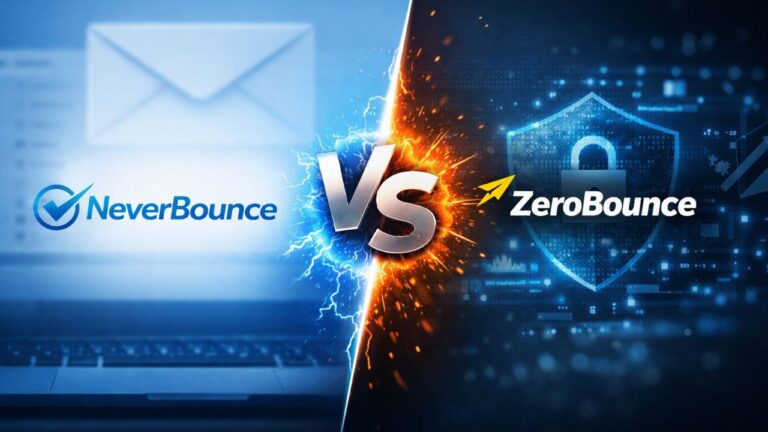Apple has just released the iOS 18.4 update, and iPhone users are excited to see what’s new. This update, launched on March 31, 2025, brings a mix of cool features, bug fixes, and security improvements. If you’re wondering what the Apple iOS 18.4 update is all about and how it can make your iPhone better, you’re in the right place! Let’s dive into the details in simple words so everyone can understand.
What Is the Apple iOS 18.4 Update?
The iOS 18.4 update is the fourth big update to iOS 18, which first came out in September 2024. Apple releases these updates to add new tools, fix problems, and keep your iPhone safe.
This time, iOS 18.4 focuses on making your phone smarter, easier to use, and more fun. It works on iPhones starting from the iPhone XS and newer models. Whether you have an older phone or the latest iPhone 16, you can download this update for free.
To get it, go to Settings > General > Software Update on your iPhone. It’s simple to install, and once it’s done, you’ll notice some exciting changes.
Top New Features in iOS 18.4
Let’s talk about the best parts of this update. Apple added some handy features that make your iPhone feel fresh and useful.
1. Priority Notifications with Apple Intelligence
One big change is Priority Notifications. If your iPhone supports Apple Intelligence (like the iPhone 15 Pro or iPhone 16 models), this feature is a game-changer. It looks at your notifications and puts the most important ones at the top of your Lock Screen.
For example, a message from your boss or a reminder about a meeting will stand out, so you don’t miss it. You can turn it on or off in Settings > Notifications > Prioritize Notifications. It’s like having a personal assistant to sort your alerts!
2. New Apple Vision Pro App
Do you own an Apple Vision Pro headset? If yes, iOS 18.4 adds a new app just for you. This app helps Vision Pro users find games, apps, and tips right from their iPhone. It’s a small but helpful addition for people who love Apple’s mixed-reality gadget. Even if you don’t have one, this shows how Apple is connecting its devices better.
3. Fun New Emoji
Who doesn’t love emoji? iOS 18.4 brings seven new ones to play with: a tired face with bags under the eyes, a fingerprint, a harp, a leafless tree, a root vegetable, a shovel, and a splatter. These little icons make texting more fun and give you new ways to express yourself. Try them out in your next chat!
4. Apple News+ Food Section
If you pay for Apple News+, there’s a new treat waiting for you—a Food section. It’s packed with recipes from famous food magazines like Bon Appétit and Food & Wine. You can browse dishes, save your favorites, and follow step-by-step cooking guides. It also has stories about restaurants and healthy eating tips. It’s perfect for anyone who loves food and wants ideas for their next meal.
5. Ambient Music in Control Center
Want to relax or focus? iOS 18.4 adds Ambient Music to your Control Center. You can pick from playlists like Sleep, Chill, Productivity, or Wellbeing. Just swipe down to open Control Center, tap the plus sign, and choose your vibe. It’s an easy way to enjoy music without digging through apps.
6. Better Photos App
The Photos app gets some smart updates too. Now, you can filter out pictures that aren’t in albums or synced from your computer. You can also reorder your collections and sort them by date. Plus, if you use Face ID to lock hidden photos, those won’t show up when you import them to a Mac or PC. These changes make your photo library cleaner and safer.
7. Pause and Resume App Downloads
Ever started downloading an app but needed to stop it? With iOS 18.4, you can pause and resume downloads right in the App Store. This small tweak gives you more control and saves time if your internet cuts out.
Security Fixes: Keeping Your iPhone Safe
Apple doesn’t just add fun stuff—they also keep your phone secure. The iOS 18.4 update fixes over 60 security problems. These include issues with passwords, hidden photos, and backups that could have let someone access your private info.
None of these were widely used by hackers, but updating now keeps you ahead of any trouble. Safety is a big reason to install this update as soon as you can.
Small Improvements You’ll Notice
Besides the big features, iOS 18.4 has lots of little upgrades that make your iPhone better:
- Safari Suggestions: When you search in Safari, it now suggests things you looked up before, so you can find stuff faster.
- Podcasts Widgets: Two new widgets let you track your favorite shows or jump to saved episodes.
- Home App: If you have a robot vacuum that works with Matter, you can control it from your iPhone now.
- CarPlay: Bigger screens in cars show more app icons, and sports apps can display live scores.
- Shortcuts: More options to tweak app settings with Shortcuts, like changing Maps or Safari preferences.
These small changes add up to a smoother, more enjoyable experience.
Who Can Use iOS 18.4?
This update works on any iPhone that runs iOS 18. That means models from the iPhone XS up to the iPhone 16 series. However, some features, like Apple Intelligence, only work on newer phones (iPhone 15 Pro, Pro Max, and all iPhone 16 models). If you’re not sure if your phone qualifies, check the Software Update section in Settings—it’ll tell you if iOS 18.4 is ready for you.
Why Should You Update?
You might wonder, “Do I really need this update?” Here’s why it’s worth it:
- Better Performance: Bug fixes make your iPhone run smoother and fix things like streaming glitches.
- More Fun: New emoji, music, and food recipes add a little joy to your day.
- Stay Safe: Security patches protect your personal stuff from risks.
- Smart Features: Tools like Priority Notifications save you time and effort.
Apple makes updating easy, so there’s no reason to skip it. Just plug in your phone, connect to Wi-Fi, and let it download.
What’s Missing?
Some people hoped iOS 18.4 would bring big upgrades to Siri, like understanding your screen or personal life better. Those features are delayed—Apple says they’re coming later, maybe in iOS 18.5 or iOS 19. For now, this update focuses on smaller, practical improvements instead of a huge Siri overhaul.
How to Install iOS 18.4
Ready to try it? Here’s how to get iOS 18.4 in a few steps:
- Open Settings on your iPhone.
- Tap General.
- Choose Software Update.
- If iOS 18.4 is there, tap Download and Install.
- Enter your passcode and wait—it’ll take a few minutes.
Make sure your battery is over 50% or plugged in, and you’re on Wi-Fi to avoid using data.
Final Words!
The iOS 18.4 update isn’t a massive change, but it’s full of useful tweaks that make your iPhone better. From smarter notifications to new emoji and a safer system, it’s a solid step forward. Whether you love cooking with the News+ Food section or just want a smoother phone, there’s something here for everyone.
Apple keeps improving iOS with each update, and iOS 18.4 shows they’re listening to what users want—simple tools that work well. So, grab your iPhone, check for the update, and enjoy the new features. What do you think of iOS 18.4? Let us know your favorite part!